How many screenshots do you have on your phone?
I have 60,150 and counting.
This week, I had one big question on my mind. How many screenshots do people have on their phones? I did some informal research, asking some friends of the newsletter and my Instagram and X/Twitter followers. I was primarily interested in phone screenshots, although a few people also shared their desktop screenshotting habits.
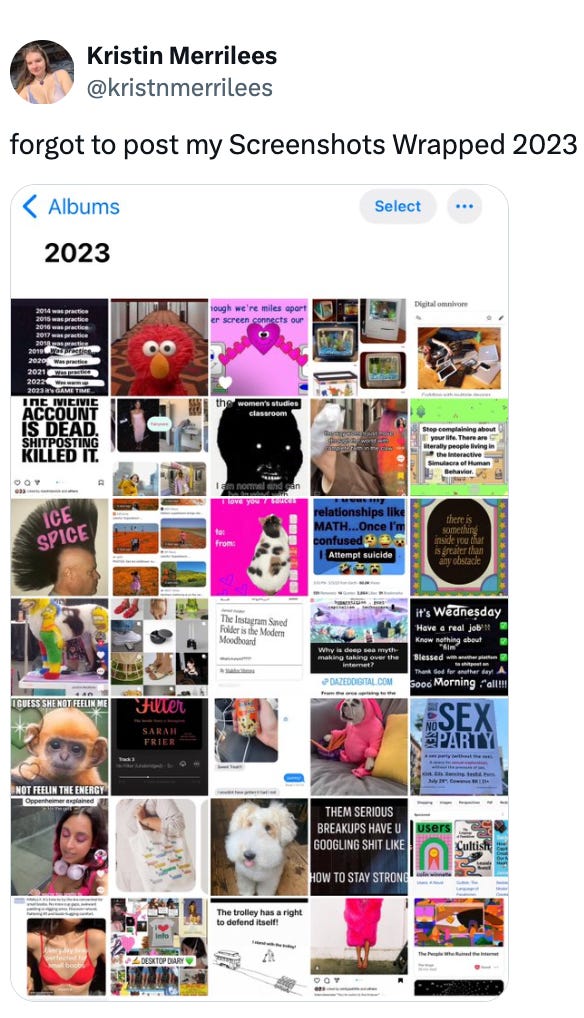
Here are the responses I got across platforms, in ascending order: 201; 221; 325; 476; 519; 1,455; 2,376; in the thousands; a few thousand; 3,553; 4,670; 4,877; 10,651; 13,591; 16,607; 17,000; 20,000; 27,983; 42,000; almost 50,000; 60,000; and 153,060.
Looking at my phone now, I currently have 60,150.
I also texted friend-of-the-newsletter Stella Brown—who always has smart things to say about the internet and culture—about her screenshot habits. Here’s a screenshot of her response.
From Gustavo Gómez Mejía of microéditions Café Internet:
17,879 screenshots. “I take screenshots all the time but mostly when I am scrolling on social media. I screenshot lots of things: memes, posts, stories, ads, reels … thinking that one day such contents could be useful either for internet culture research purposes or for making collages. (And of course I also screenshot everyday truly useful stuff—maps, tickets, WhatsApp messages, etc.). I don’t delete screenshots (for the same reason I don’t close browser tabs) thinking that at some point they could be useful. My phone keeps running out of space because of this naïve digital hoarding.”
Here’s what some other Instagram followers of mine had to say:
2,952 screenshots. “I take them whenever I need to; funny memes to share around (afterwards I delete them if nothing special), stuff to note for social media career, stuff that I will apply to, stuff to do IRL for life chores, etc. I delete when I finish my plan with them.
I take screenshots of stories, videos, DM box, stream vids, ads.”
833 screenshots. “I take my screenshots all throughout the day (whenever I’m on social media) and I find myself screenshotting a lot of comment sections/screenshotting videos with product recommendations. I also screenshot a lot of pictures/posts I find funny.”
Personally, I screenshot pretty much anything I find interesting, want to write about, or might return to in the future. Of course, this means that I also have a lot of screenshots that sit untouched. I wrote about this tendency back in 2020 in a piece called “Why Do I Save Things I’ll Never Look at Again?”
“If there’s one thing I do online, it is save things. On TikTok, I have an endless feed of favorited videos, hashtags, sounds, and effects. And if I see a TikTok that I want to distinguish from the rest of my heap of TikToks, I’ll save it to my camera roll (where it becomes part of an even bigger heap of pixelated artifacts from both my physical and online life).
I’m constantly pinning on Pinterest, bookmarking on Twitter, saving on Instagram, saving on Reddit, saving and archiving on Medium, downloading PDFs of articles on my computer, adding to my ‘Memories’ on Snapchat. I’m liking songs on Spotify, putting VSCOs into my collection, saving articles for ‘later’ on my New York Times and The Atlantic apps, creating playlists of videos on YouTube, downloading episodes on Podcasts, putting books into my ‘Want to Read’ on iBooks, adding stuff to my wishlist on all my shopping apps, and simply screenshotting anything else that I can’t find a home for.
The problem is, pretty much all the stuff I save I never look at again.”
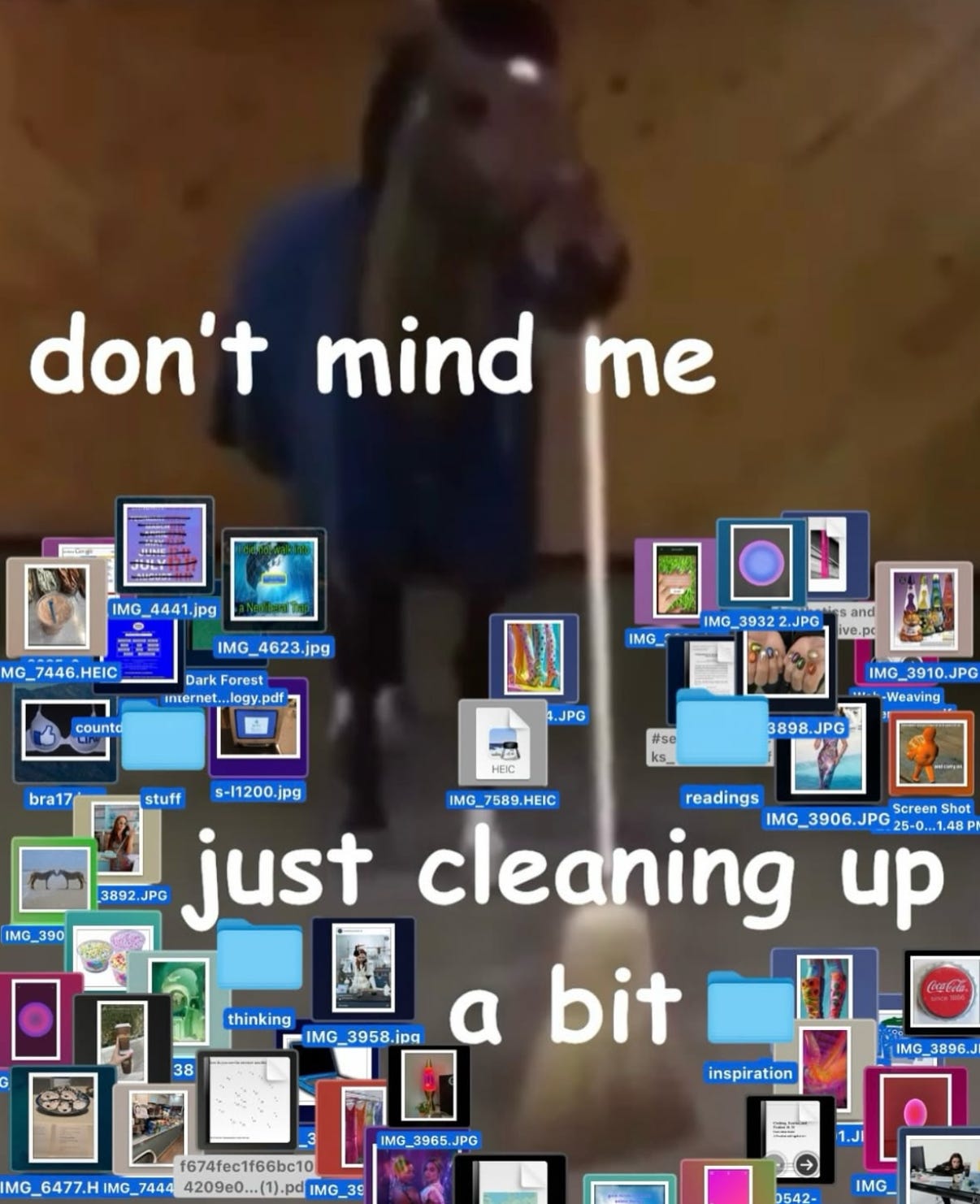
When I wrote that piece, I think I was still holding out hope that I would eventually come up with some masterful way of organizing everything. At this point, I’ve pretty much accepted that my screenshot folder is just going to be a bit chaotic. When I asked the “how many screenshots?” question, a few people told me that they’d recently backed up or deleted some of theirs, so their totals were lower than they used to be.
The management of our digital lives—whether it’s organizing our screenshots, rearranging apps, or going on unfollow sprees—has become something we have to do routinely, much like spring closet cleaning or redecorating our apartments.

There have been various attempts to help us manage our overflowing screenshot albums, including but not limited to Apple’s search function.
One app, Pager, launched as an “app that turns your screenshots into bookmarks so you can save, organize, and find everything you love across the entire internet,” according to an announcement tweet posted in November 2023. While the app’s social accounts are still up, they haven’t posted since late 2023, and it no longer appears to be available on the App Store.
WIRED covered Pager back in 2022, when it was invite-only and targeting social media creators, or as Lauren Goode put it, “rabid TikTokkers who often use screenshots in the backgrounds of their videos.”
“Chances are your phone’s camera roll is filled with tons of screenshots. Most captured intentionally, some conceived by the soft fumbling of your fingers on your phone’s buttons. And if you’re really into making TikTok videos, you’re probably a more prolific screenshotter than most, snapshotting every interesting corner of the internet for those #greenscreen effects,” Goode wrote.
Screenshots, of course, aren’t just used by TikTok influencers, trend forecasters, or cultural commentators. Journalists at mainstream outlets now frequently narrate in front of screenshots of their stories, both on personal or official publication pages.
More recently, Google’s Pixel Screenshots has aimed to use AI to help users manage and make sense of their screenshot collections. As a company blog post puts it:
“There’s a catch to the unsung marvel of modern storage, however. When you have enough room for everything, you tend to keep everything. And when you keep everything, it’s hard to find anything.
Add in the rising trend of using photos and screenshots as a way to keep records and remember important information, and you’re going to spend a bunch of time scrolling for that receipt you took a photo of, or that screenshot of a coupon code you wanted to use.”
In April, The Verge editor-at-large David Pierce wrote about Pixel Screenshots along with other apps like Essential Space and Camp. What makes such AI-powered screenshot tools interesting, he wrote, is that they go beyond simply making a “very good app for looking at your screenshots.” Rather, they can “actually start to use the screenshots on your behalf, to help you actually remember what you captured or even use that information to get stuff done.”
I think we’ll keep seeing more innovation on the screenshots front. Although personally, I don’t want my screenshot folder—and my process of screenshotting, forgetting, remembering, and searching—to be entirely automated away … I like a little mess!



Related reading
Like many people, I have a ton of saved and bookmarked posts across different platforms. I think we’ll see more innovation with organization and management here, just as we have with screenshots. During Instagram head Adam Mosseri’s weekly “ask me anything” today, someone asked for a search option for saved collections. He replied, “That’s a good idea. I’ll talk to the team,” but also noted that “given how few of us have lots of collections, I don’t know that we can prioritize it right away.” I think what would be even more helpful is being able to search within all of your saved posts.
A new Google Maps feature uses Gemini to identify places using your screenshots and save them in a list.
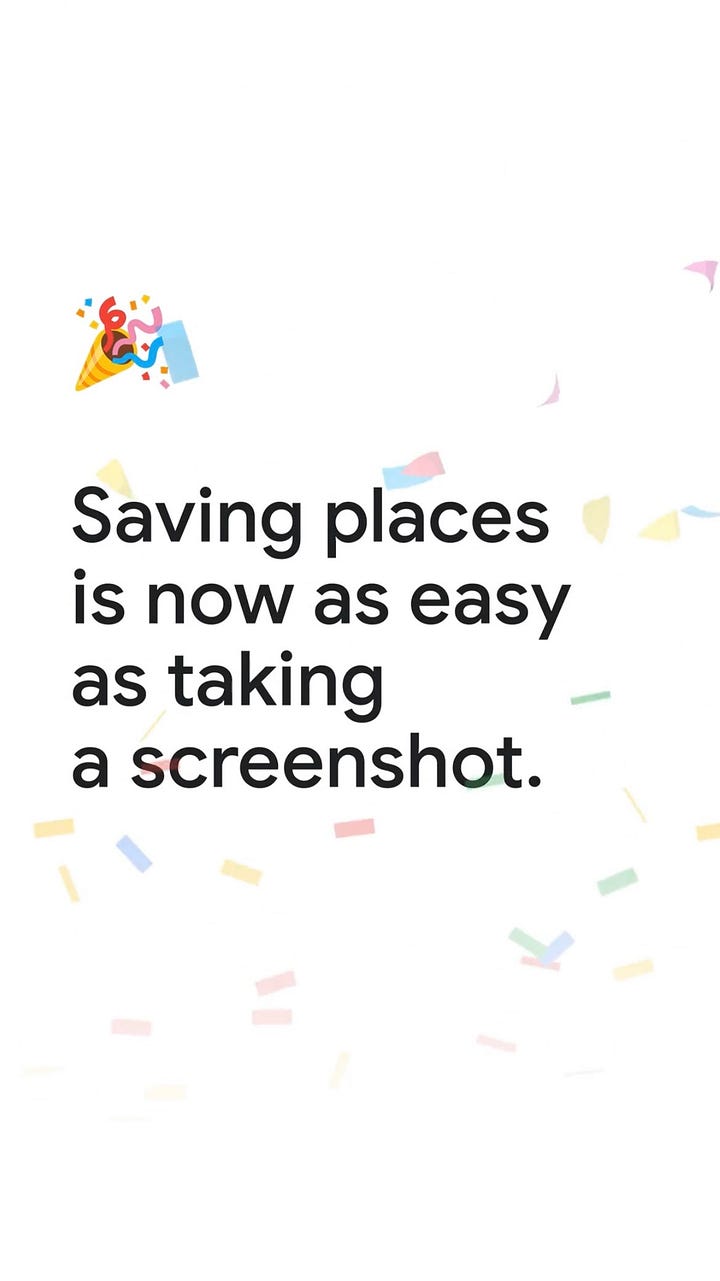
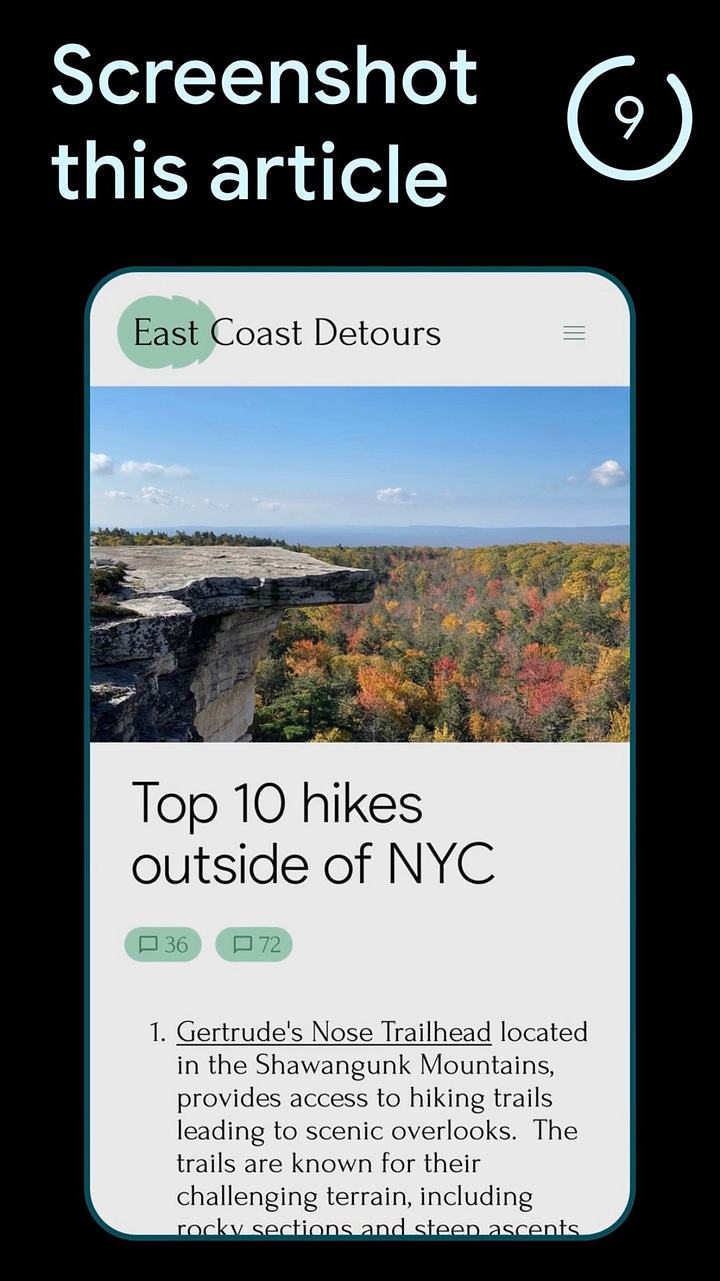
"If you ever have keeping track of all the screenshots you take of travel blogs, news articles, or social media posts when you're researching places to go for an upcoming trip, you'll want to try out this new Google Maps feature," the blog post said. “Bored By the Repetitive, Evil Internet? Bliss Out With Screenshot Roulette”— Joe Veix, Observer (2018)
Need help taking a screenshot? Take-a-screenshot.org will teach you how.
If that doesn’t do the trick, WikiHow has a plethora of articles on taking screenshots across various devices and platforms.
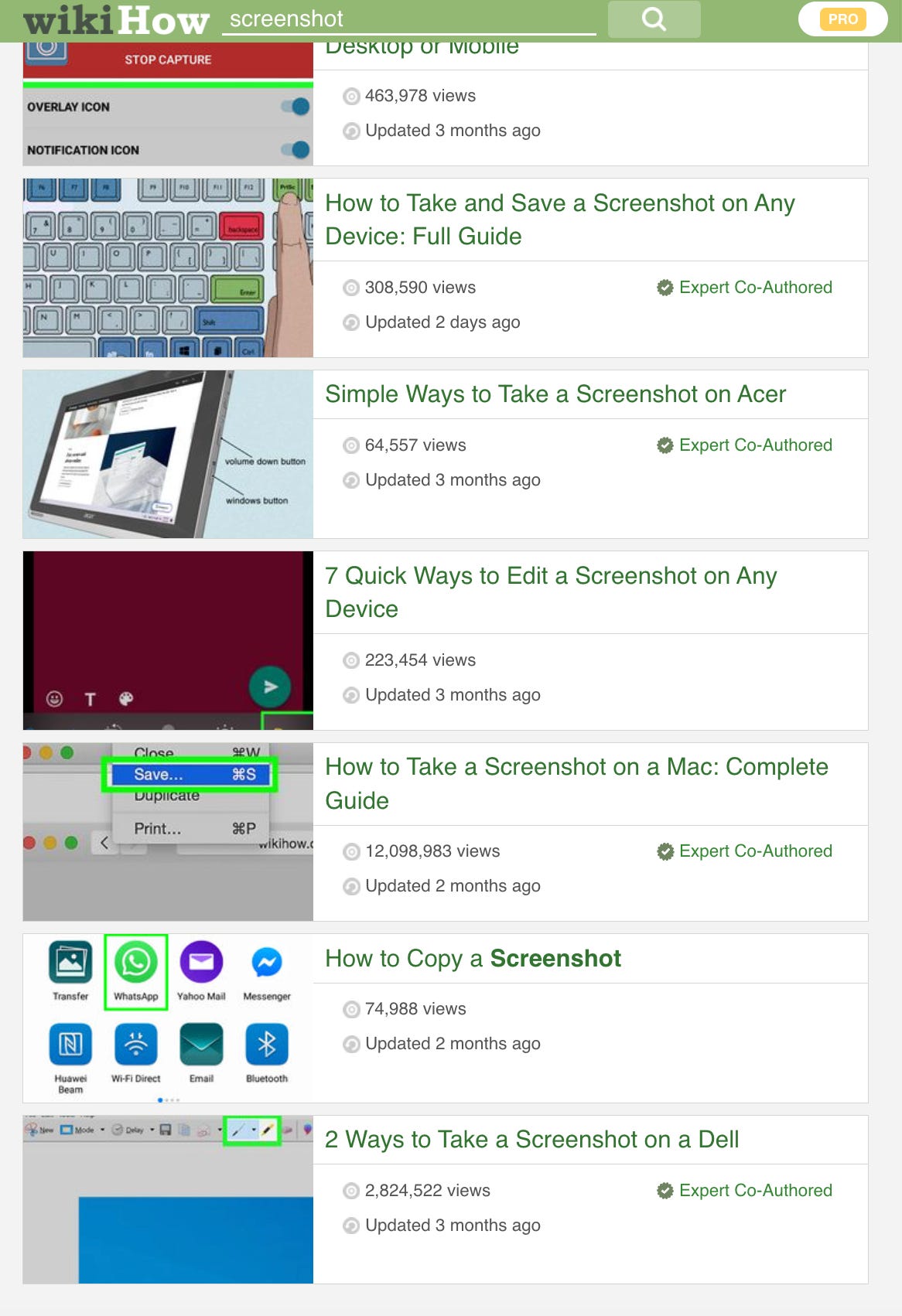
One of my favorites: “Can You Take a Screenshot on Grindr Without Him Knowing?” Twitter’s Instagram account is filled with screenshots of tweets. The last post is from July 2022.



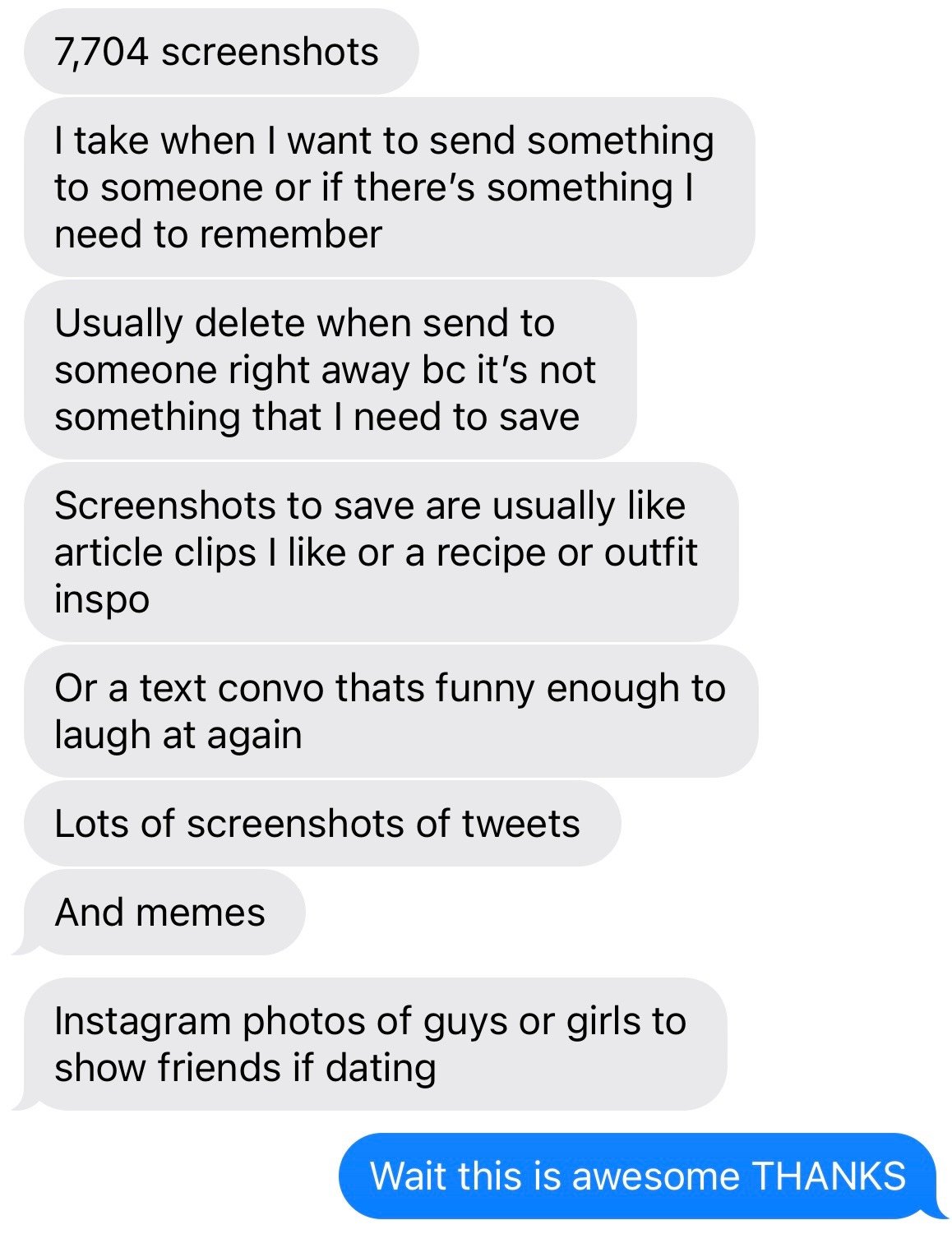
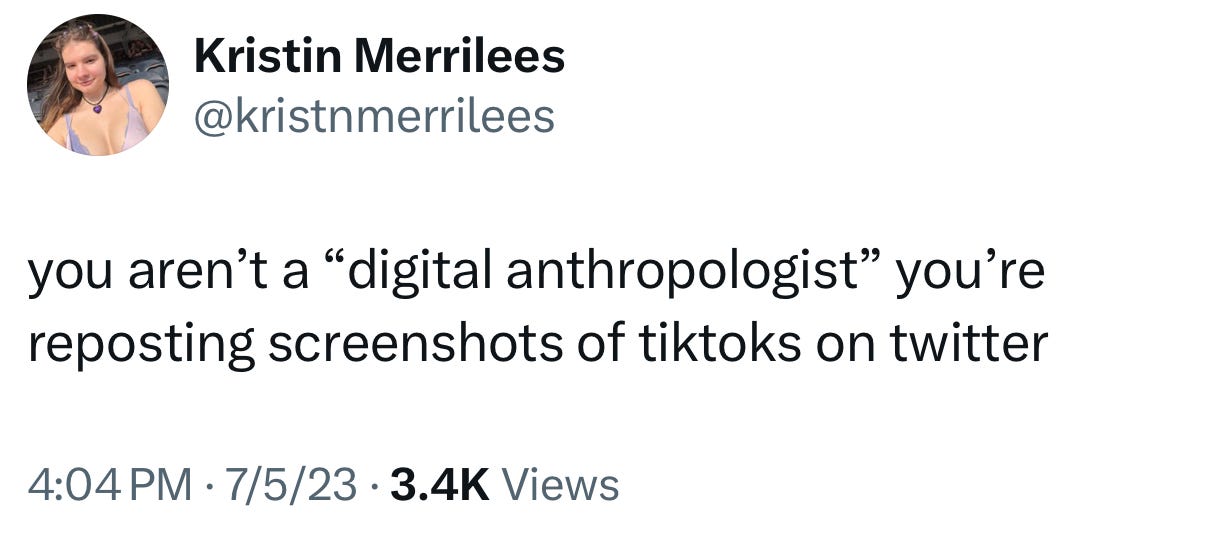
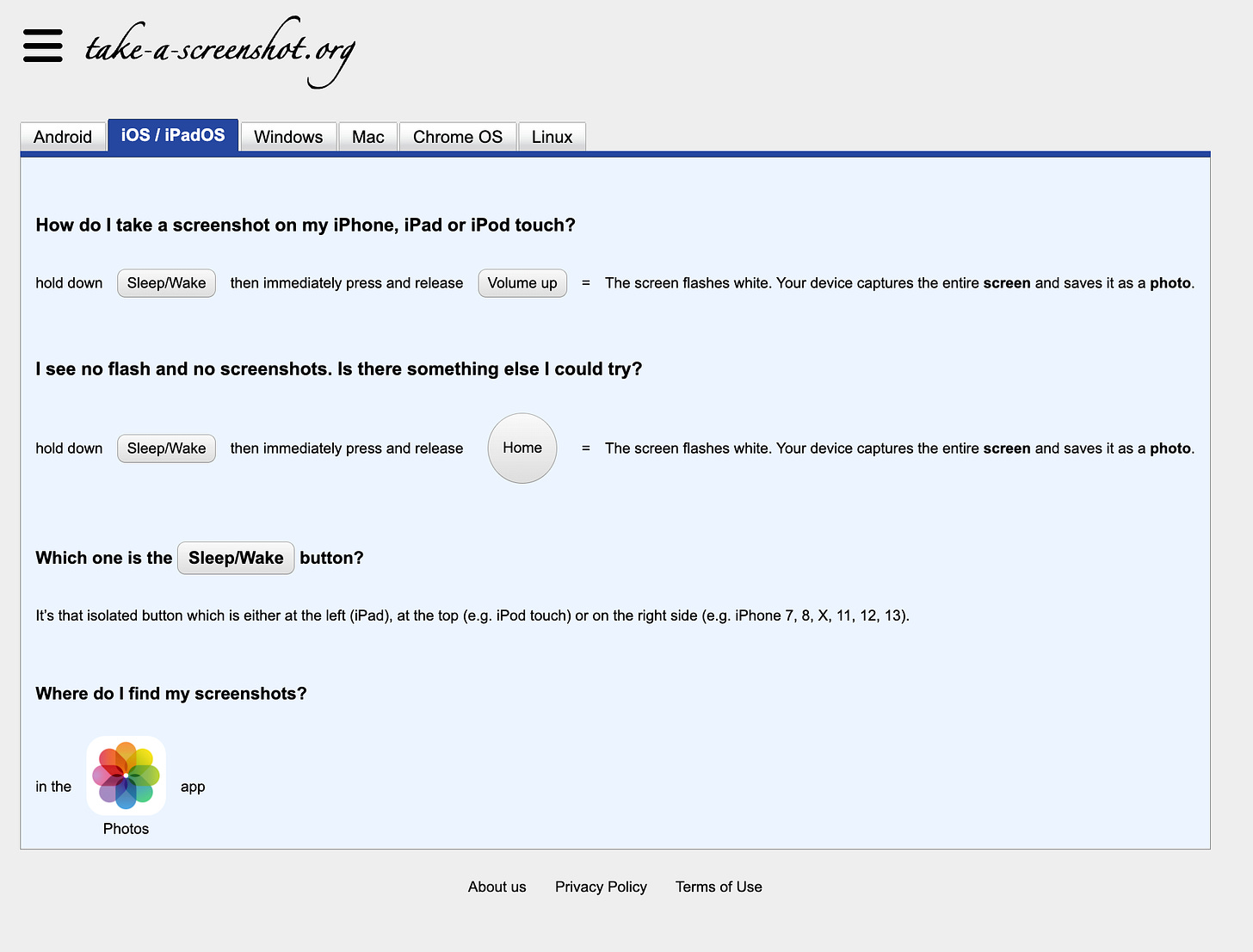
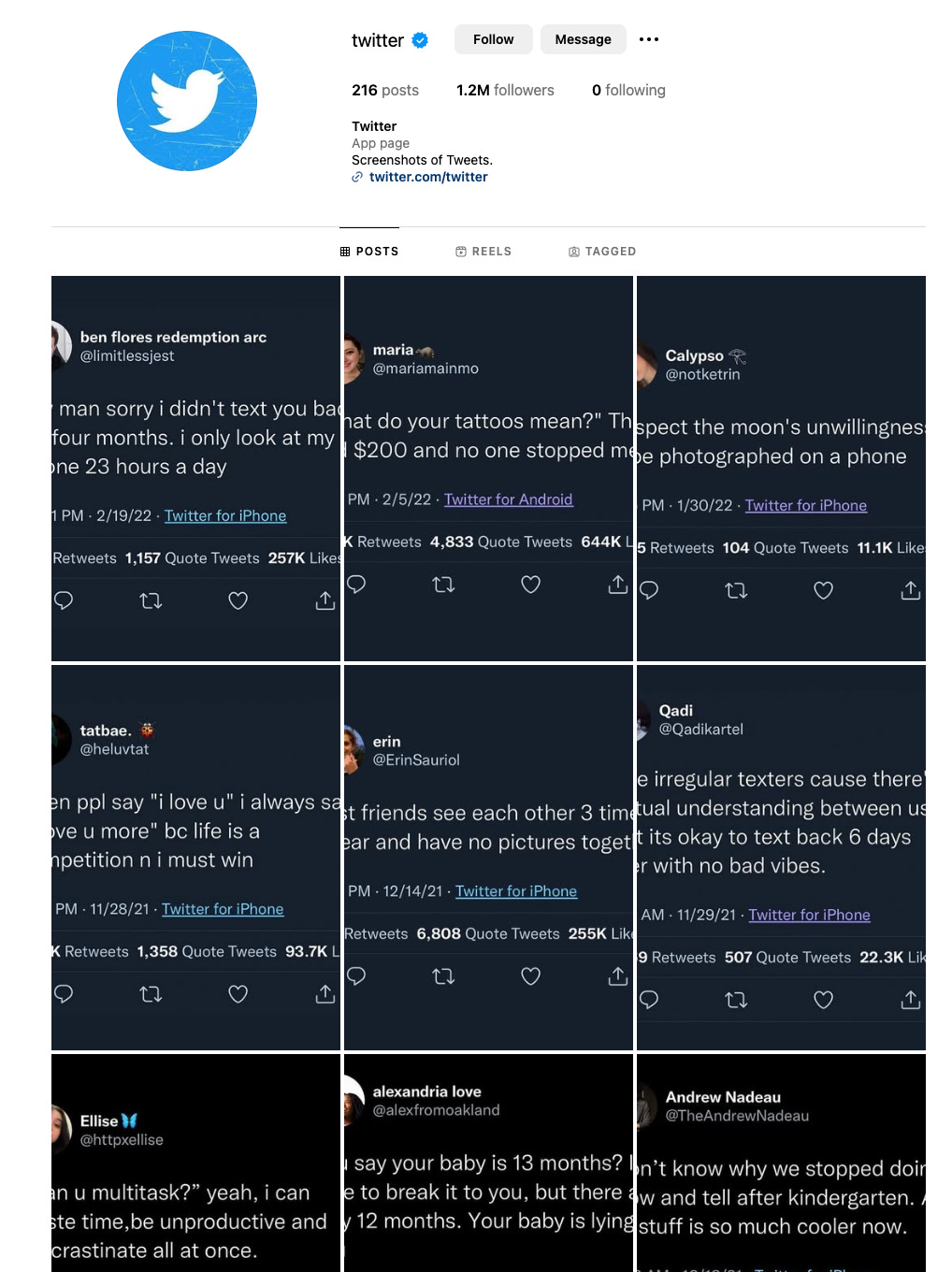
I have 4,396 screenshots but one thing that I do is take all of my saved Tiktoks and file them in my tiktok spreadsheet that has a billion tags so I can search for any of the tiktoks i've saved whenever i am looking for something... maybe crazy but it does work
another fab read i didnt know i needed